Connecting Two Computers Directly With Cable is the best solution.
But how to do that?You need to make or buy Ethernet crossover cable.
What is crossover cable?
An Ethernet crossover cable is a type of Ethernet cable used to connect computing devices of the same device types of the same OSI layer. They are connected together directly where they would normally be connected via a network switch, hub or router, such as directly connecting two personal computers via their network adapters.
Here you can see some photos of ethernet crossover cable:


The schemes
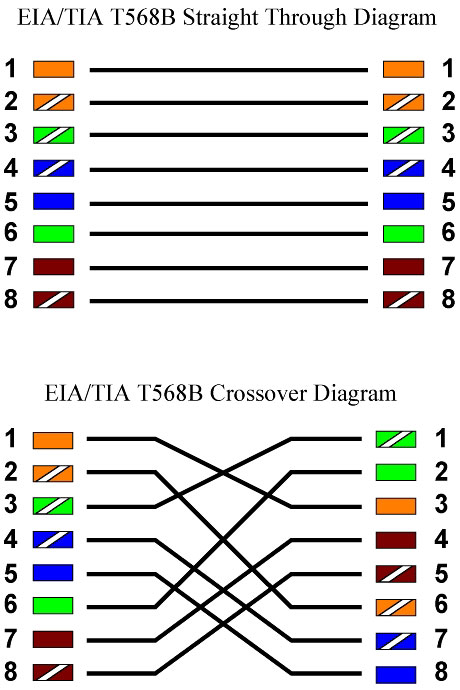

Ethernet - Of the above choices, the Ethernet method is preferred as it supports a reliable, high-speed connection with minimal configuration required. Additionally, Ethernet technology offers the most general-purpose solution, allowing networks with more than two computers to be built fairly easily later. If one of your computers possesses an Ethernet adapter but the other has USB, an Ethernet crossover cable can still be used by first plugging a USB-to-Ethernet converter unit into the computer's USB port.
Steps of configuring the computers
Step1
On each computer, right click on "My Computer". Click Properties and then click on the "Computer Name" tab. Where it says "Computer description:" Give each computer a description (It must not be the same). Now click on the "change" so that you can change the name of the computer and create a workgroup. In the name option give it the same name you gave it for its description and in the workgroup section type in "my first network" (REMEMBER: Names of the computers should NOT be the same, BUT Workgroup names should be EXACT the same on both)
Now once you change these, you will be asked to restart the computer, so simply click yes or ok, whatever you are prompted with.
Step 2
After the computers are rebooted you will need to setup IP addresses for each computer. This is how:
On your desktop, look for the icon named "My Network Places". Now dpouble click it to open it.
Once open look on the left to see an option "view network connections" and click on it.
Now right click on local area network and click properties.
Where it says "This connection uses the following items:"; scroll down to "Iternet Protocol (TCP/IP)", click on it and click the properties button.
Now click on "Use the following IP address" and at "IP Address" type in an IP address e.g 192.168.0.1.
Although you do the same steps for both computers you must have different IP addresses so you can make the second computers IP address 192.168.0.2
After you set the IP addresses just press the tab button and you should get a number in the subnet mask as 255.255.255.0, then press ok and wait a while and now you almost done!
Step 3
This is the easiest part; just take you cross over cable and connect to each computers network card RJ45 port. That's it you now will be able to see the computers in "My Network Places". You may start sharing files!
And thats all
http://detitech.blogspot.com/


This is a useful tuto
ReplyDeletethnx